Verifying your account
We strongly recommend you to verify your mobile number before you start using Kaizen Recruit ATS.
Once your mobile number is verified, you can enable SMS-based Two-Factor Authentication in Your Settings to receive a text message verification code every time you log in for an added layer of security. The SMS based Two-Factor authentication is a premium feature.

Verification process
The verification process is straightforward. After registering, you will be taken to the verification screen.
Start the verification
Confirm that your number is correct, then press “Send verification code” to receive a verification code as a SMS message.
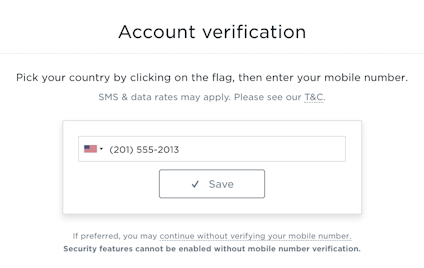
Is your number incorrect?
If your number is incorrect, press “Click to change” under the button. You can change your number, or skip the verification altogether for now, in the next screen.
If you wish to skip verification, you can initiate the process again under “Your Settings” in the main menu.
Are you unable to receive messages?
If you are unable to receive text messages, the system will initiate an automatic call. You will hear the system read the numbers in the code out loud to you twice.
You will also receive the call if you do not enter the code you received as SMS within a few minutes.
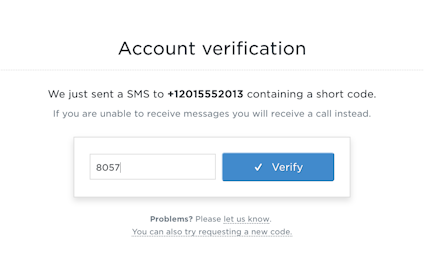
Type in the code you received
You will be sent a 4-number code as a text message. Type it in the field and press “Verify” to complete the verification process.
Code not working?
The codes expire after 5 minutes. If the code is not working, you might have been too slow in typing it in, or your cell network delayed the delivery so long that the code expired. To request a new code, click the link on the bottom of the screen.

You’re done!
That was easy, right? Just click “Continue” to start using your Kaizen Recruit ATS account to post jobs and interact with applicants.

