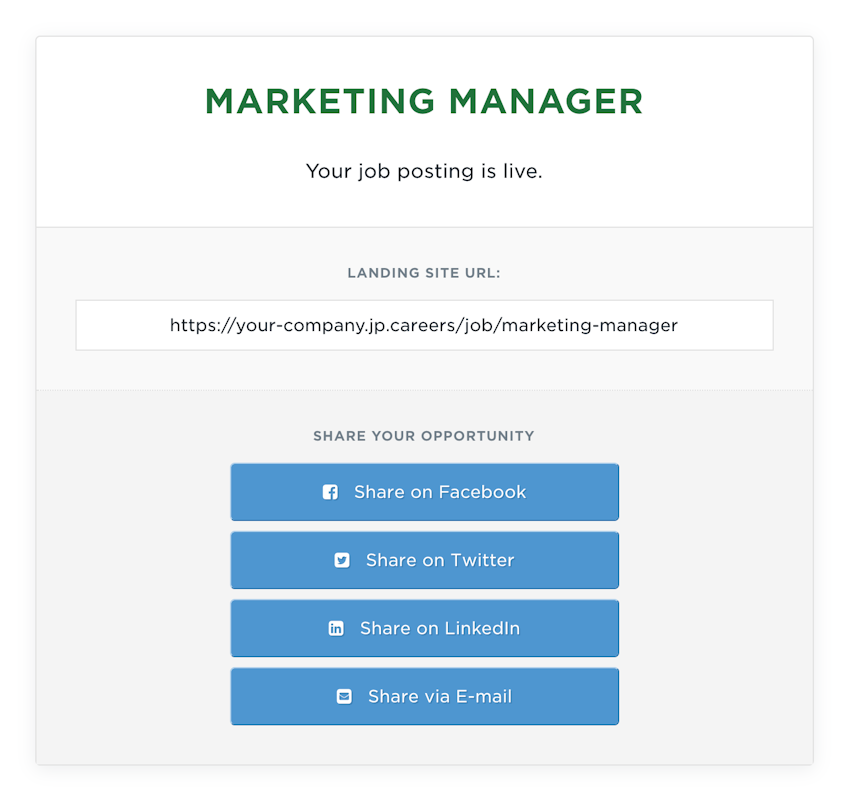
To share a job posting, click the “Share” button in the job listing screen. It will take you to the sharing screen, where you have these options:
- Click the landing site URL to copy it to your clipboard.
- Share on Facebook
- Share on Twitter
- Share on LinkedIn
- Share via E-mail
All of these options will pop up a screen to share the job posting on the selected service.
If your job posting is connected to any job board(s), the URL(s) will be listed alongside the landing site address.

