Using the referral portal

Introducing candidates
Introducing candidates is an easy 3-step process. You log in just with your e-mail address on the referral portal. Referrals are verified by sending you an e-mail once you’re done filling out the details.
The process is as follows:
- Login to the portal
- Fill out the candidate’s details
- You’ll receive a verification e-mail; click on the included link.
Submitting a candidate
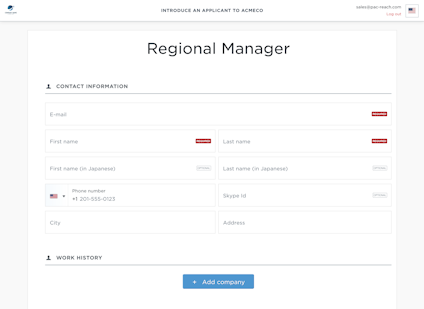
To submit a candidate, you’ll fill out these fields:
- E-mail address — Required
- First and last name — Required
- Phone number — Optional
- Skype ID — Optional
- City — Optional
- Address — Optional
- Work history — Optional
- Education — Optional
- Resume file — Required
- Other documents — Optional
For the resume file, you’ll upload a PDF or DOC file. If you have an additional attachment like a questionnaire or assessment test, upload it under “Other documents”.
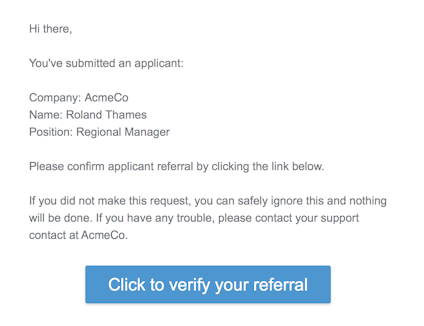
Confirming your introduction
Once you’re done, click the checkbox to agree with the terms to submit candidates and click “Send”.
You will receive an e-mail asking to confirm your introduction. Click the included link and your introduction will be visible to the company.
If the interview process involves a video interview, the candidate will receive an invitation to conduct the interview immediately.

