Forgot your password?
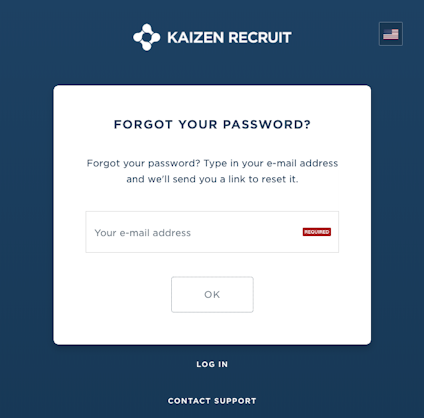
If you’ve forgotten your password to the system, follow these steps to reset it.
- Go to this link to initiate your password recovery.
- Type in your e-mail address that you use to sign into the system.
- You will be sent a link to your e-mail. Click on it to go back to the system.
- You’re presented with a screen to type in a new password. After setting your new password, you’re good to go.
Log in
After you’ve reset your password, you can log in as normal.
Lost your login address?
If you’ve lost your log-in e-mail address, please contact support.

