Automatic screening
In the automatic screening section, you will decide the requirements you have that will either move applicants forward in the interview process, or decline them.
You can screen applicants based on:
- Their language ability
- Custom multi-choice questions
- Their graduation date, when targeting entry-level applicants (please see the “Target Applicants” section)
Filter by graduation date
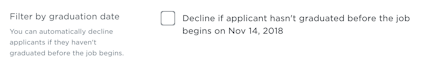
For entry-level applicants only: If you wish to decline applicants who do not graduate before the position’s start date, check this box.
Required languages

In the required languages section you can provide up to three required languages for the position. Applicants pick a choice from:
- None / Basic
- Conversational
- Intermediate / Business
- Fluent
- Native
In the case of English, Japanese and Chinese, they can also type in their respective TOEIC, JLPT and HSK scores.
Custom questions & answers

In this section you can provide up to five qualifying multi-choice questions for the applicants to answer when they apply to your job posting.
Click “Add a question” to add a new question to the list. Then type in the question title. Then add up to five choices for the applicants to pick one out of.
For each choice, you can use the green and red buttons on the right to select if that picking that choice should qualify or disqualify the applicant.
You can also leave this section empty if you do not wish to have qualifying questions.

Re-ordering questions
To re-order any of the questions that you have created, click and drag the icon next to the questions’s name, then move the question up or down.
Let go and the question will be moved to the chosen position.
What about applicants?
The process for applicants is straightforward and mostly transparent. It has been designed to simulate an in-person screening, and allows for intervention before the applicant has been contacted by the system.
- Applicant applies on your landing site, filling in their details and answering your multi-choice questions.
- The system decides based on those details if they should proceed.
- They receive an automatic e-mail after six hours has passed.
The six-hour delay in the system happens to give your HR users a reaction time to cancel either the automatic decline or acceptance of an applicant, preventing accidental e-mails.
Note: The six-hour delay can be adjusted to your organization’s requirements by contacting our support team.

