Wish you had this feature?
Are you checking this feature out but don’t have it yet in your system?
Contact our sales team today to discuss your needs and our solutions.


To manage your applicant referrals (both third-party agency and internal), go to “Referrals”. You can find it in the drop-down menu under your name in the top header.
The applicant referrals feature gives you a portal to direct both third-party recruitment agencies and internal hiring to. You can decide how long each referral has ownership over the applicant and which jobs each company can refer applicants to.
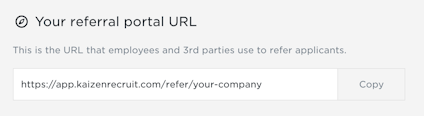
This is the address for your referral portal. Direct people who want to refer applicants to your company to this address.
Click “Copy” to copy the address to your clipboard and send it to whoever you wish to give access to.

Referral users log in just with their e-mail address on your referral portal. You give access by granting a whole e-mail domain. This is to ease management of third party recruiters as there can be lots of changes in personnel.
For example: If you grant access to kaizenrecruit.com, everyone with a @kaizenrecruit.com e-mail address (john@kaizenrecruit.com, jane@kaizenrecruit.com, etc.) will be able to refer applicants to your company.
Note: By default, added companies cannot refer to any jobs. Your choices are to allow referring to all live jobs, all internal jobs, or picking out each job posting by hand by clicking “Manage Positions”.
To allow internal referrals, just add your own domain to the companies list. For example, if your e-mail addresses end with @yourdomain.com, type in yourdomain.com and your company name, then just click “Add company”.

Using this dropdown, you can decide how long each referral has ownership over the applicant. This feature is handy to limit the number of duplicate entries you are receiving in the system. The system decides duplicates based on the e-mail address of the applicant.
For example: You select 6 months. Once an applicant has been submitted to a job by a referral, other people can’t refer the same applicant to the same job for six months.

If you wish to individually control which job postings the companies you’ve added can refer to, click “Manage positions” on the company’s card.
Remove an agency from the list by clicking on the X next to its name.