Wish you had this feature?
Are you checking this feature out but don’t have it yet in your system?
Contact our sales team today to discuss your needs and our solutions.

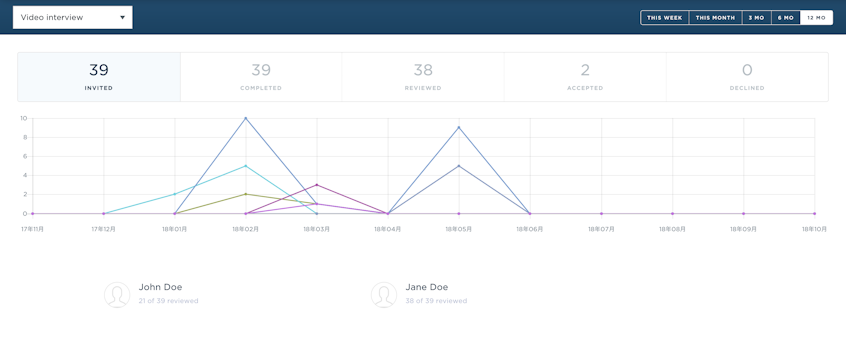
The metrics for standalone interviews are slightly different than for applicants that have applied to job postings, as the interviews aren’t attached to a job or an interview process. If your contract only has standalone video interviews enabled (ie. you can’t post job postings or don’t have a landing site), this is your default dashboard.
If your contract has job postings enabled, you will see an additional drop-down on the dashboard where you can select between “Video interviews” and “Applicants”.
The available applicant metrics available for standalone video interviews are:
On the bottom, you can see the users that have reviewing duties assigned to video interviews. To review, the users must rate the applicants.
Note: If you haven’t assigned any users to review video interviews, you will not see this section.